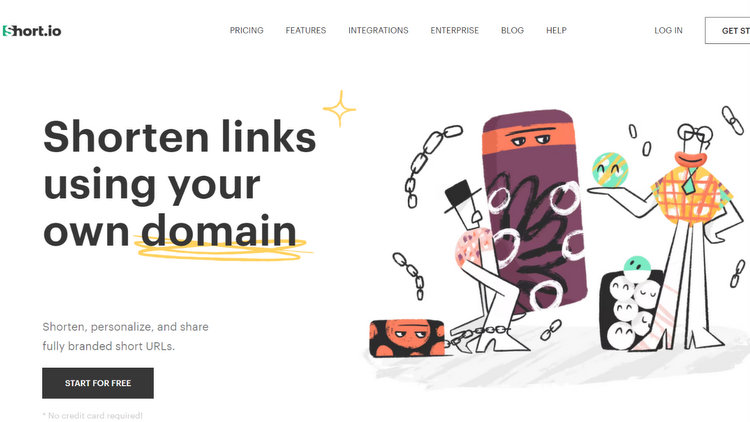Read different articles on earning money from home. Blogging is on almost every list. In this profession, one writes and publishes articles under one or more verticals on a website. One can either do blogging as a hobby, side hustle or a full-time profession. Taking up blogging as the sole profession and making it the only source of income would require an extra commitment. That is why we have compiled the best blogging tools to help you get the best out of your website.
As getting more clicks and readers is every blogger’s goal, resources that help with it are given importance in this article. This is because the more views a website gets, the more a person will earn from the blog. For instance, if you check Google AdSense’s revenue calculator, you will notice that the potential revenue for a blog with an average of one lakh monthly views is higher than one with an average of 50 thousand monthly views. Without any further ado, here are the blogging tools.
Also see: The Best Free Blogging Platform – Free Blog Sites
Blogging Tools To Choose A Topic
Say you have already decided what beats you are going to write about. Fashion, entertainment, art, technology, finance or whatever beat you picked depending on your knowledge and interest in the subject. You are supposed to publish regularly as this increases engagement. When you have no idea what to write, these websites will help.
Google Trends
Google Trends is a tool that lets you know what people are searching for in Google all over the world or in different regions. To find what is trending, type in the topic. Then choose the region depending on your target audience. Choose a time period. Say you publish every day, then select the ‘past day’ option from the drop-down menu. Google Trends will show the related queries and how much percentage the search volume has increased. This data will give an idea of what you can write about in your next article.
Currents
Currents gives you an insight into what stories and which articles are receiving high engagement under each category. With it, you will know what is trending and what other bloggers are writing about. The tool also shows where the traffic is coming from – social media, search engine, editorials and other sources. It also shows what devices readers are using to read the content. With Currents’ data, you will know what articles you can write. The free version has limited categories and only allows you to see one day’s information, even that is limited.
Answer The Public
People often have the tendency to ask type in questions on a search bar. Knowing and writing the information that people want to know will help increase engagement. Answer The Public shows people’s questions. You type in a topic, choose a country and language. The tool shows the different questions people have on that term. It works best if your blog’s target audience is from a specific region.
Buzzsumo
Similar to Currents, Buzzsumo is a tool to see what contents are performing well on the internet. Buzzsumo shows what stories are trending under different categories. It gives an insight into what keywords and topics are fetching good results. To be able to use Buzzsumo to the fullest, you will have to upgrade to a pro plan. Only some data are revealed in the free plan. The website gives its users a seven-day free trial. You can use it to explore and learn more about the tools.
Blogging Tools To Analyse Headlines
The aforementioned tools such as Currents and Buzzsumo give you an idea of what headlines are getting more clicks. The title of your article is the first thing a reader sees even before they get to your website. Your title should be something that people want to click on – something that kindles their interest. It should not be a clickbaity. Readers can easily lose trust in your content and are less likely to come to your site.

Here are some websites that will analyse your headline and tell you ways to improve it for getting more traffic. Remember, you do not have to aim for a hundred per cent score. Some sites suggest that you include a celebrity’s name. If your article has nothing to do with a celebrity, it would be clickbait to include a celebrity’s name.
Headline Analyser by Advanced Marketing Institute
Blogging Tools To Check Grammar
When Readable asked Bing’s Duane Forrester if grammatical errors affect SEO, he answered that “if you struggle to get past typos, why would an engine show a page of content with errors higher in the rankings when other pages of error-free content exist to serve the searcher? Like it or not, we’re judged by the quality of the results we show. So we are constantly watching the quality of the content we see.”
To the same question, Google’s John Mueller replied, “Not really….it is more a matter of how it is received from a user point of view. If you are a banking web site and you have terrible English on it, then I assume users will lose trust in your website.”
These answers show that you should pay attention to grammar. Sometimes, even good writers are likely to make typos or grammatical errors especially when there is so much to type.
Moreover, writers are less likely to find errors in their own text. This is because when reading an article, writers focus on the main keywords in each sentence and form an error-free sentence in their head. This can happen while writing too. It is usually suggested that you edit your work a few hours later and not as soon as you write it. However, this is not a practical option when there are time constraints. These grammar checking tools will help.
Also see: Confirmed! Blogs with Grammar Error can’t get first place on Google
Also See: Is Grammarly Worth it? Here’s Your Answer for Free vs Premium
The grammar checking tools usually suggest that you do not use passive voice a lot, the lesser the better. According to Yoast SEO, the use of passive voice makes your sentences wordy and less clear. Rewriting tools like Free Article Spinner help with it.