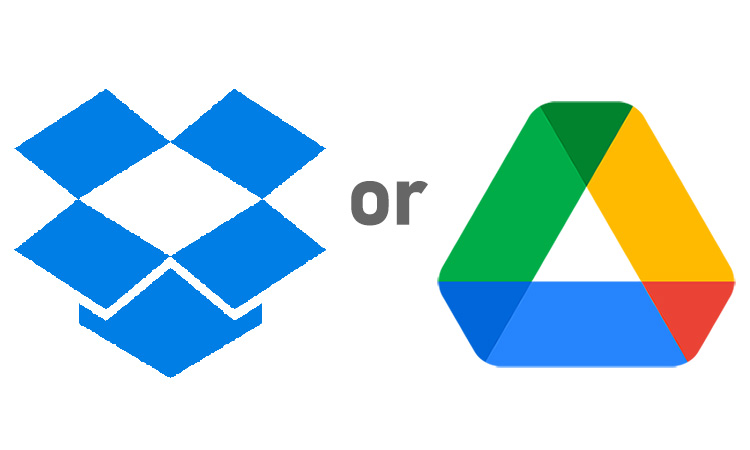For many people, Google Photos has been the go-to source for storing pictures and videos. Once the settings are set to sync automatically, everything we capture or screenshot is saved to Google Photos. Thus leaving room for more storage in the phone’s memory. We could easily see photos from a few years ago using Google Photos. In other words, many benefited from the app’s free storage space.
That is why it came as a shock when Google announced, last year, that they are stopping free storage from June 1, 2021. As that is less than a month away, here is everything you should know about the change and other storage options.
Also see: Difference Between Dropbox and Google Drive: Which is Better?

Google Photos New Policy
As of now, people can store High-Quality photos and videos for free on Google Photos. On the other hand, Original Quality media files are limited to 15GB unless you have purchased additional space. Original Quality means the photos are saved as they are without reducing the quality of the picture. As for High Quality, the pictures’ quality is reduced to ensure that it takes up less space. To change, how the Google Photos app backs up the content from your phone gallery, you just have to click on the ‘Settings’ icon. Then, you can choose whether you want to back up files as Original Quality, High Quality or Express backup (available in some countries).
In the new policy, even High-Quality photos will be added to the 15GB space provided by Google. This applies only to the photos that are synced after June 1. Therefore, it will not affect the High-Quality media files you have saved to date. According to Google, this storage space will be enough for most people to back up files for the next three years without any worries. When your storage space is about to be full, Google will notify you in advance.
Moreover, to ensure that you only have the best photos stored, Google is introducing a free tool that detects low-quality pictures that you can delete. Another way to allow more space for your photos and videos is to change your existing Original Quality content to High Quality. You can do this by going to the ‘Settings’ page and choosing the ‘Recover Storage’ option. This will compress all your Original Quality photos to High Quality. Thus giving room for more storage.
The new policy also applies to Express backup. Available in select countries, the Express backup lets people store photos with mobile data. It reduces photos to 3MP and videos to 380 pixels while storing. When the new policy is in place, even the files you start saving using Express backup will count toward the allocated 15GB.
People with Pixel 5 or previous model Pixel mobile phones do not have to worry about this change. According to Google, “This change does not apply to Pixel 5 and earlier devices.”
Where else can you store media files?
Download to your personal computer
Most laptops and computers have more than 15GB of storage. Assuming you have enough storage space in your personal computer, you can download the files from Google Photos to it. It is simple. Just choose the photos you want to download. Click on the three dots on the top-right corner. Select the ‘Download’ option from the drop-down menu. This will download as a zip file which you can extract on your computer (Right-click on file, Choose ‘Extract All’ and select ‘Extract.’) You can also download each photo or video separately, you can open and download each file. Another way to download is to just press Shift+D.

Cloud Storage
Google One
Beyond that 15GB, Google offers additional cloud space for which you need to pay. Plans start at US$2 for 100GB per month. It is perfect for anyone who does not have enough space in their personal computers. Using Google One, you can also get more space for your files on Google Drive and emails on Gmail.
Amazon Photos
Amazon has its own cloud space that lets its user store photos and videos. People with an Amazon Prime account can store unlimited photos and 5GB of videos. Those who have a free account are limited to 5GB of storage for both photos and videos. For more storage space, you can buy it. Plans start at US$ 1.99 per month for 100GB.
Bublup
Bublup is another website that offers cloud storage. It lets you save photos, videos, documents and links. Its organising feature means, you can categorise files. Bublup prides itself on being visually appealing. It allows you to invite others to edit your folders. While the free plan only offers 3GB storage space, you need to get a paid plan for more storage. There is the Standard Plus and Premium plan with which you can store 100GB. However, the Premium plan is priced at US$ 6.99 and is about two times more costly than the Standard Plus that is US$ 2.99. With the Premium Plan, the upload limit is 50GB. For Standard Plus it is 3GB. Upload limit refers to the maximum size allowed when uploading. Or else, you can go for the Premium Plus plan priced at US$ 9.99 that has 1TB of storage.
Also see: 20 Best Free Cloud Storage 2021

External Storage Drive
Another option is to invest in an external storage drive. This includes pen drives, hard drives, SD card and more. Depending on how much space you will need, you can choose the right storage size for you.
External Storage Drives are more cost-efficient in comparison to cloud storage. This is because, with these portable drives, you only need to pay for the storage once. However, with cloud storage, there is a monthly or annual payment you should make in order to continue using the storage. Moreover, external hard drives do not require you to have an internet connection.
As for cloud storage, all you need is a good internet connection and you can access the files in it on any device. Just log in to your account. There is no need to worry about losing or forgetting cloud storage.