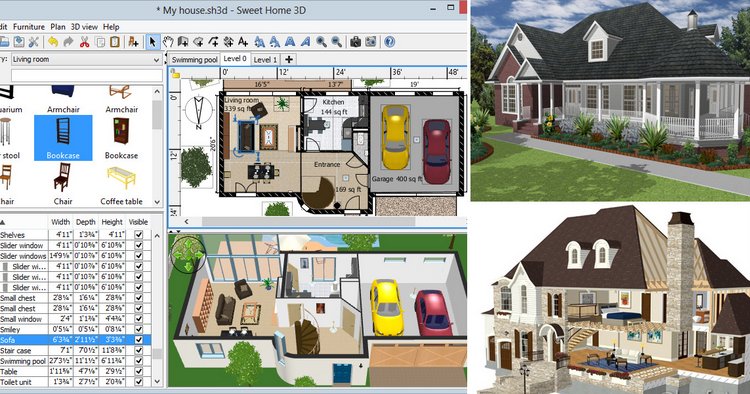When you’re working on a home project, one thing is certain – you have to communicate your ideas with the rest of the team. Besides, anyone invested in a building project needs to see your plan, and you’ll want it to be as accurate as possible. Home Design Software is the easiest and quickest option for designing 3D house models compared to complex CAD and 3D modeling software. Here we list the best free and premium home design software in 2023.
The right software will help you achieve just that! And we’ve compiled the best home design software you can start with today. Most of these 3D home design software provides all of the essential features and also advanced options and sample plans. With these home design tools, you can visualize the exterior design, landscape, interiors, kitchen, bath, or room addition with custom cabinets, lighting, furniture, and other appliances.
The software offers easy adjustment, smoother collaboration, accurate details, and business credibility. With any one of these programs, you can estimate costs accurately and plan furniture arrangements easily. What is the best home design software? and which one fits your needs perfectly?
Let’s find out 3D house design software to create your dream home model today.
Best Home Design Software for Windows and Mac
While all of the best home design software is built primarily to help plan out a home project, each of them works uniquely. For instance, some are great for Mac, while some were designed for Windows.
This list contains both home design software for Mac as well as home design software for Windows 10.
1. Home Designer Suite
Home Designer Suite is an excellent choice for DIY home enthusiasts. This software allows users design a new home or remodel their home altogether. That means you get loads of free samples to select from.
What makes Home Designer Suite exceptional is that you can use it without consulting a professional. It remains one of the best home design software for beginners, so give it a try to visualize your ideas.
The program can also estimate the cost of your dream home. Plus, the range of tools and samples it offers are at the same level as any of the best home design software on the market. What’s more, you get a free trial before making any commitment.
Designer Suite 2021 is the best house design software for Mac and Windows, and it offers sophisticated CAD tools so you can design like a professional. There are many video tutorials available on the Chief Architect website, which helps the learning process much easier.
This 3D home design software is also best for cost estimators or quantity surveyors. With this program, you can create a spreadsheet with totals for supplies you need to build. Home Designer Suite is the best interior design software with home builder wizards.
Home Designer Suite for Windows 10,8,7 Buy more info reviews at Amazon
Home Designer Suite for Mac Version Buy & more info reviews at Amazon
2. Live Home 3D
Using Live Home 3D, you can accurately furnish rooms and design precise layouts for an entire building. Once you draft/import a 2D plan, the program automatically transforms your plan into 3D.
Unlike some of the best house designer, this software is well-optimized for both Windows and Mac. The desktop version offers elevation views, advanced drawing tools, and a library filled with customized materials, lighting editors, and furnishings & appliances.
Additionally, your videos and plans can be saved and shared in various file formats. This 3D home design software is an excellent option for industry professional. It is affordable and can manage complex projects. Live Home 3D home design app is not only available, but it also has an iPad and iPhone app.
3. Sweet Home 3D
Sweet Home 3D is one of the best home design software for Mac that you can use for drawing a brief home design and positioning furnishings all with a 3D view.
The program lets you create a building plan with measurement lines, room areas, and various information, with excellent views contractors will appreciate. It comes in two versions: the free version with limited number of textures and furniture pieces to select from. One the other hand, the paid version comes with multiple library options.
This 3d home design software offers a blueprint import alternative that allows you to adjust and build upon an existing design. When you’re done, you can print and export your work in PDFs, vector graphic images, or bitmaps.
That’s not all, the software helps you interpret perfectly to the best operating structures.
Sweet Home 3D is easy to learn interior design software that helps you draw your house plan in 2D, arrange furniture on it, and visit the results in 3D.
Premium Sweet Home 3D is an easy to learn design software with professional features. This is the best software for beginners with no design skills or without other 3D design experience. The Sweet Home 3D is much cheaper than other applications because it costs $14.99.
It is available for Windows 10, 8, 7, Vista and XP (suitable for 32 bit and 64 bits); and MAC OS X. This 3D House used as interior design software because exterior design tools are extremely limited.
4. RoomSketcher
RoomSketcher is one of the few 3D home design software that automatically save your project in the cloud. That means you can sync the software across multiple devices and use it anywhere, anytime, even when offline.
You can design your own floor plans and rooms and you can view them in 360, 2D, and 3D views. It also provides a well loaded library of a remarkable number of plant images and furniture options you can use.
As one of the best home design software, it allows you to build a second floor by cloning the first floor with the same outline for the second level. What’s more fantastic is that everything automatically saves in folders, so you can begin from where you stopped when you return.
RoomSketcher is a free house design software online tool that comes with amazing professional features. This free design program helps you create 2D and 3D floor plans on a tablet, PC or Mac. You can easily generate stunning 3D Photos. RoomSketcher 3D Floor Plans provide you with an incredible overview of your floor plan layout in 3D. If you are looking for only free room design software or floor plan designer free version, this is best for you.
5. SketchUp
SketchUp is widely-used among designers for creating architectural landmarks designed by Google Earth. This is the perfect tool for planning and visualization in various industries including urban planning, modeling structures, and interior design.
The software comes with a simple user-friendly interface coupled with easy-to-use features. You can create simple 3D models from scratch with your first trial. With few hours, you can get accustomed to the program due to the multiple intuitive tools that assists in sculpting and navigation.
You also don’t have to worry about drafting and editing since SketchUp provides various tools for navigation. And with surface renderings termed “styles,” you can draw layout functionalities to utilize designs.
6. TurboFloor Plan Home and Landscape Pro
TurboFloor Plan is a great choice for the best home design software for beginners. That is because it is simple and allows you have an exciting time developing designs for your dream home.
It is pretty easy and straightforward to learn since it offers a loaded library of instructional videos to guide you through its functionalities. That is why it is the best house designer for newbies.
The software also comes with a variety of paint colors and designs for walls, doors, stairs, windows and floor to select from. Plus, it offers an estimated cost for the entire plan you’re looking to create. Nevertheless, it doesn’t offer bit-by-bit wizards to help you in designing rooms. Perhaps it built that way because the program is made easy to use.
7. Virtual Architect Ultimate
Virtual Architect Ultimate isn’t only one of the best home design software for beginners, it’s also the great for experienced professionals looking to create a plan as quick as possible. The interface is easy to utilize and can be used to plan a home, workspace or studio in few seconds!
It’s super straightforward and easy to utilize due to several wizards that allow you flow easily when while designing each space. It works on Windows OS, but is one of the best home design software for Mac. With a minimum of 1024 MB memory, you PC is good to go.
Virtual Architect Ultimate offers a massive library you can use to complete your design plan. It also automatically computes the essential materials you need for your project. And when you’re finally done selecting all your materials, you can get an estimation of what your project will cost you.
You can take advantage of the free trial to get the hang of it before investing in it.
Therefore, if it doesn’t give you want, there are other fantastic options down this list. Just keep reading.
8. SmartDraw
SmartDraw free home design software offers a huge library of templates for bathrooms, bedrooms, and kitchens, as well as other areas of the home. It is well known as a flow chart program and less popular for its floor plan functions. It lets you use architectural symbols to customize on both a professional and beginner level.
The program allows you modify your home’s measurement. It also automatically adjusts other parts of the project when you edit a specific segment. This amazing runs perfectly on any browser and is accessible on smartphones. That way, you can easily share files on G Suite and Microsoft Office.
SmartDraw is built as a multi-functional software that you can utilize for up to 70 various types of diagrams including hierarchy charts, flow charts, network diagrams and organization charts. This tool is perfect for reals estate business owners and individual homeowners who want to avoid spending too much on design.
9. HomeByMe
HomeByMe was built with customer ease in mind. It is one of the best home design software that has an impressively active community where you can meet and discuss with other designers. Like that isn’t helpful enough, you can also view other professional’s project gallery for more inspiration.
The program was mainly created to help its users create the perfect virtual representation of a home. It is the ideal online 3D home design software that makes managing and planning home projects easier. It is simple and easy to use, but also great loaded with tools you can use for creative home designs.
Using HomeByMe, you can design you first three plans for free! However, you have to do it online. After that, you need to purchase more projects for $10. Also, transforming a 2D design to 3D and designing realistic images as well as 360 degree will incur an additional fee.
10. Planner 5D
If you want your plan to look great from the horizontal view, or floor-up, then this is the best home design software for you. You have to create a plan of your dream home including the living room, kitchen, dining room, bathrooms, bedrooms and then adjust each size. To equip the house the way you want, you can use the furniture in your library through upload.
Planner 5D can be compared to EasyHome, HomeStyler, or Floorplanner since they all work in similar ways. The three also have similar user interfaces.
Planner 5D is great for Mac and can be used on your smartphone.
11. Floorplanner
Floorplanner is quite simple to use and you can quickly get a hang of it with your first few trials. The tool allows you design entire rooms, walls, garden designs, and drag and drop balconies, skylights, walls, furniture, and fixtures with ease. Also, you get an extensive library that contains a vast selection of vehicles, garages, drawing tools, and lots more.
That said, the most remarkable feature of Floorplanner is its user-friendly interface. The program lets novices input a sketched image and design the establishment around the image by shaping it to size. The software supports multiple languages and allows users to select the design dimensions in SI, metric, American and any other units.
Also, while designing home projects, you can conveniently toggle between 3D modeling modes and 3D rendering, and also make edits with the multi-function toolbox. Floorplanner lets you save, email, or print your design, or upload it on Twitter and Facebook.
Nonetheless, a downside is that you can only view one floor at a time, which means visualizing the entire project is difficult. You can get the free version – with limited features – or go for the Pro version for extensive features.
12. RoomStyler 3D Home Planner
RoomStyler is one of the best options for novice designers. You can start your project design as a geometric shape which facilitates your design. The intuitive menu and graphical interface also get the job done quickly.
The structural design starts with the floor plan that has some textures in the floor which you can change using other materials or shapes you choose.
The application also uses a virtual camera within the plane that you can rotate in any angle to give you the full details of the design in 3D.
13. DFS Room Planner
DFS is one of the best home design software where you can browse the perfect sofa for your home. It is an excellent program you can use to redesign your room and is ideal if you’re looking to move into a new home.
With the 2D and 3D view, you can select a room, add measurements, and conclude on your wall color as well as floor covering.
What’s more, you can add accessories to improve the space. Plus, there are a variety of décor you can choose from to complement your sofa.
14. Carpetright Visualizer
If you’re considering investing in new flooring, this software is the perfect tool to envision what your room can look like with wood, vinyl, laminate flooring, or carpet.
All you have to do is take a photo of your room – or choose a sample room – and upload it onto Carpetright Visualizer.
With that, you’ll can customize the flooring type and wall color. When you’re done, you can save your new room design, which draws you a step closer to the perfect room you’ve envisioned.
15. Homestyler
Homestyler is very unique and convenient to use. It is fairly different from most of the best home design software on this list. You can simply drag and drop rooms to design floor plans on a wall-to-wall basis.
As soon as you create an account, you’re given access to a Homestyle dashboard that offers a simple layout. Unlike Floorplanner, you can clone levels to create lower and upper levels which offers a better idea of what the entire project will look like.
What’s also great is that you can use this tool for free. As soon as you sign up, you can start creating designs for your home project.
16. DreamPlan
DreamPlan is a free home design software for windows. It’s also available for other operating systems such as Mac and Android, but you need to pay. DreamPlan contains narrow features compared to Sweet Home 3D. However, It is free to download home design 3d tool for Windows PC users so If you are beginner or DIY home design enthusiast, this 2D, and 3D house design fits your needs.
17. Punch Home & Landscape Design
Punch Home & Landscape Design is another home builder software with easy to plan and create a dream home using intuitive design tools for the 2D to 3D visuals. There are perfect sets of design tools available to enhance your landscaping and outdoor living spaces. You can easily design gardens, patios, decks, outdoor kitchens, water features, fences, and other beautiful exterior spaces with simple to use landscape design software.
Punch Interior Design: If you are only looking at interior design software with libraries of materials and furnishings, Punch Interior Design right one for you. Punch Interior Design software available for both Mac and PC. It has a lot of interior design features, kitchen furniture and cabinets, bath 3d models, and more.
18. Total 3D Landscape & Deck Premium
Total 3D Landscape & Deck Program comes with over a thousand sample home plans. Step-by-step Guides and Video Tutorials walk you through each step, and the simple interface makes navigating through design options easy.
19. TurboCAD Instant Architect
TurboCAD Instant Architect is a basic house builder and remodel software. It’s the perfect solution for quickly planning your next remodeling, redecorating, or weekend home improvement project.
20. Total 3D Home Design Deluxe
Total 3D Home Design Deluxe house design software has an extensive library of objects and sample plans. Previous design skills are not needed. Whether you are remodeling your house, decorating a room, or designing your dream home, the tools and inspiration you need are included.
21. MyVirtualHome
MyVirtualHome is a free house design software that provides a useful collection of tools for designing a 3D house. This home design program only supports Windows 8.1 Free Download.
Conclusion
Regardless of the type of home project, you’re designing, visualization is always key. An idea is only as great as it can be communicated, so to get your home design idea right and to bring others in, you need one of the best home design software. There are several types of 3D design software available to draw basic 3D design models. In this article, we’ve collected only software created for 3d home design purposes.
With any of the 3D home design software in this guide, you can bring any design project to life.