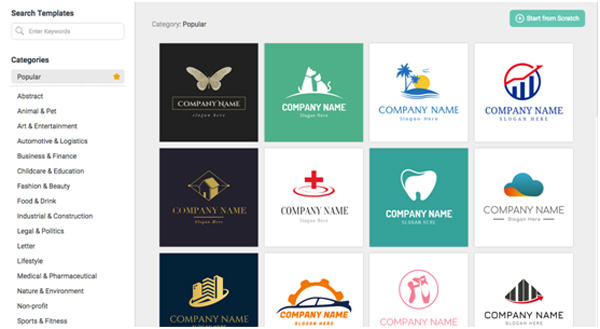The logo is important for a brand and a company. An effective logo always helps in promoting business and attracting potential consumers.However, it comes more and more expensive to hire a designer for a professional logo, which barriers to an array of small business owners. If you are looking free logo services, DesignEvo free online logo maker is best for you. In this situation, DesignEvo has been created and designed to help anyone who needs a custom logo but without a budget. This free online logo maker sticks to simplism and simplifies the process of designing a logo. It provides the easiest solution for a logo design with an incredibly attractive price – free!
As an excellent online logo maker, it has a smooth and sleek interface that features a myriad of templates, icons, shapes, and text. With simple drag and drop, you have permission to create a logo in a minute. Even without any design knowledge, you can still play with DesignEvo like a professor and can get a professional and effective logo in a matter of minutes.
To get started, you should know the basic logo principles: What is the need for the logo? Generally, there are two elements that should be considered in a standard logo: logo graphic and logo text.
Logo text should be brief and spiritual, which speaks volume for your business. Similarly, the graphic helps make your logo unique and memorable. To make a nice logo, it is necessary to have a perfect combination of text and graphic in a similar style.
DesignEvo offers different types of logo graphics and logo fonts. Apart from this, there is a practical function for icon search which makes logo creation convenient and fun.
Add Logo Text
Adding logo text via DesignEvo is easy, just go [text] on the left sidebar, then you will be able to add text and customize it at will. There is a library of fonts, and a group of beautiful text styles prepared in DesignEvo.
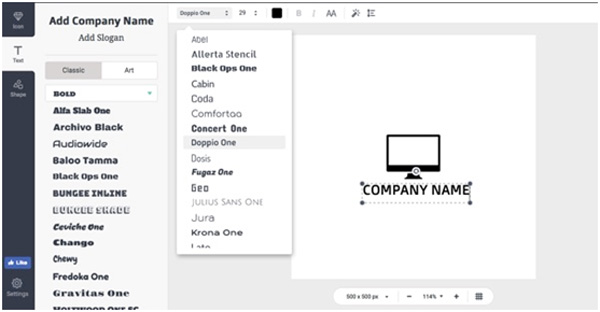
To get the perfect typography, you are allowed to adjust text color, text style, and text effect. Note that the text is also scalable. You can drag the corner dots to change its size.
Add Shapes or Icons to Logo
Adding a shape to your logo is a piece of cake. DesignEvo lists hundreds of shapes in different categories. Just give a try to concrete shapes, badges, banners, decorations, lines and symbols.
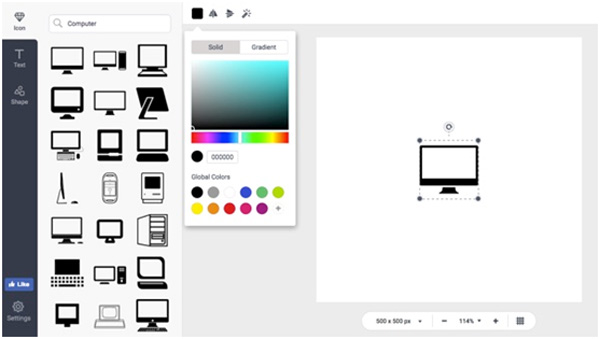
In addition, there is a wide variety of online icons that can be easily searchable and applicable. Being powerful and smart, DesignEvo’s icon search engine gives you the freedom to type anything, from which you can choose and retrieve from a group of related icons.
Easy-to-Use Layer Management and Alignment Control
After selecting the object on the canvas, you can modify its layer sequence, either through [forward] or [back]. Therefore, you are entitled to manage overlap look.
DesignEvo’s alignment system is quite intelligent. By dragging and moving an object, you will see the alignment line for adjusting.
Practical Preview & Output
DesignEvo gives tens of practical previews, e.g. printing logo on a T-shirt, using it on a site, or being shown on the book cover. Additionally, DesignEvo provides JPG, PNG and PNG with transparent background when you’re going to download. JPG can work for those who want a small size logo. More commonly, PNG is widely used among technology sites with a transparent background.
In short, DesignEvo is a useful online logo maker with simple interfaces. There are templates, icons, text, shapes for logo design in it. These are all-inclusive features that make a good logo maker for flat logo designs. You will find it incomparable in simplicity and glad to play with it!