In the past decade, video has become an essential type of content for businesses to produce. But if you want that video to reach its full potential, it helps to have the best video editing software. You need to choose one that fits your needs perfectly. Here are seven things you need to look for to find the best video editing software for you and your company.
Operating System Compatibility
One of the first things you should consider when shopping for video editing software is its operating system compatibility. You’ll want to ensure that it will work on your computer’s operating system and that it doesn’t require any additional downloads or installs to run properly. If you’re planning on using the software for multiple projects, having an easy-to-use interface is also essential — especially if you’re using it yourself.
The top video editing programs allow users to seamlessly export their work to multiple formats and devices without needing additional conversion tools or plugins. Some applications even support 360-degree VR content creation and playback.
Pricing Options
Another thing one needs to consider is the pricing options for the video editing software. The price of video editing software ranges from free to a few hundred dollars, with most programs falling between these two. Some programs cost hundreds or even thousands of dollars, but these are usually professional-level tools that would only be suitable for people who make their living from creating videos.
First, consider what kind of budget you have for video editing software. If you’re starting, you may want to try something like iMovie or Windows Movie Maker, which both offer free versions. These programs will give you basic video creation tools, including music and transitions between scenes. Still, they don’t offer advanced features like green screen effects or motion tracking tools that let you add an object into a scene in post-production without shooting it beforehand.
Another you may want to consider is Adobe Premiere Pro which has been around for years. It remains one of the most popular choices among professional editors looking for an all-in-one solution that includes everything from color correction tools to audio mixing capabilities. Plenty of paid options are available if you’re experienced and don’t mind spending money on better software with more advanced features.
Video Format Support
If you are looking for video editing software, it is important to know each offer’s different features. One of the most important things to consider is format support. It would help if you made sure that the software you are about to buy supports the file formats you want to use.
The best video editing software should have a wide range of formats because there are many types of cameras and smartphones. These days, people can shoot videos using their smartphones or even DSLRs, but the quality can vary from one camera to another.
If you have shot your video on a camera that does not support high resolution or frame rate, you may have trouble editing those videos using any video editing software. The good news is that most modern software supports various formats, including H.265 and H.264.
Read also: Ten Best Free FLV Player For Windows
Ease of Use
When choosing video editing software, you must check how easy it is. If you’re not familiar with editing software or if you don’t have any experience with it, then this could be a deal breaker for you. You want something intuitive and easy to learn so that even if you’re new to using these kinds of programs, you’ll still be able to get started immediately with minimal challenges. The best programs are easy enough for beginners but have advanced features for professionals.
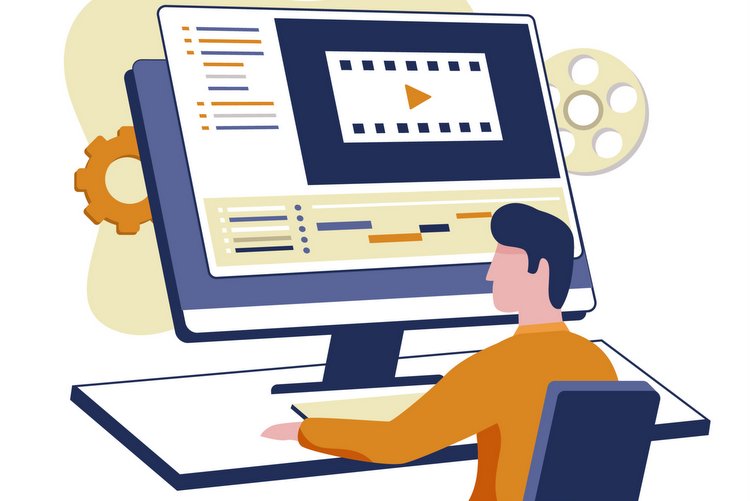
Trimming and Editing Tools
To be considered a professional-level video editor, a program should have essential editing tools like trimming, cropping, and adding transitions between clips. This functionality is necessary because it allows you to easily edit unnecessary parts of your video or add effects such as fades or wipes between scenes to enhance your project’s visual quality.
A good program will also allow you to export your finished product in several different formats so that you can share it with others online or upload it directly onto social media sites like YouTube or Facebook for free sharing purposes with friends and family members who may not have access to high-end hardware like desktop computers or laptops.
Special Effects and Filters
One of the most popular types of video editing software is those that allow users to add special effects and filters to their footage. This can be done using various tools like transitions, animations, and text overlays to add some extra flair to any project.
One common feature of many modern video editing software is chroma keying or green screen technology, which allows users to replace an image with another background without using physical green screens in post-production.
Publish To Playback Device or Internet
You want your final product to be accessible to your audience. For example, if you want to share it on YouTube, make sure the software you choose has an option for uploading directly from within the application. Some applications make this process easier than others by allowing you to upload directly from within the program itself without having to use another tool outside of the editor.
When you want to find the best video editing software, it’s crucial to consider compatibility, pricing options, video format support, ease of use, trimming and editing tools, special effects and filters, and how you want to publish on a playback device or internet. Video editing software constantly changes as new features are added and others are removed or improved.
Be sure to do your homework and see what your preferred video editor has to offer before deciding which one to go with. And never be afraid to add in some of the extra tools we’ve suggested (or even develop your own) to take advantage of all that can be done with today’s video editing software.

