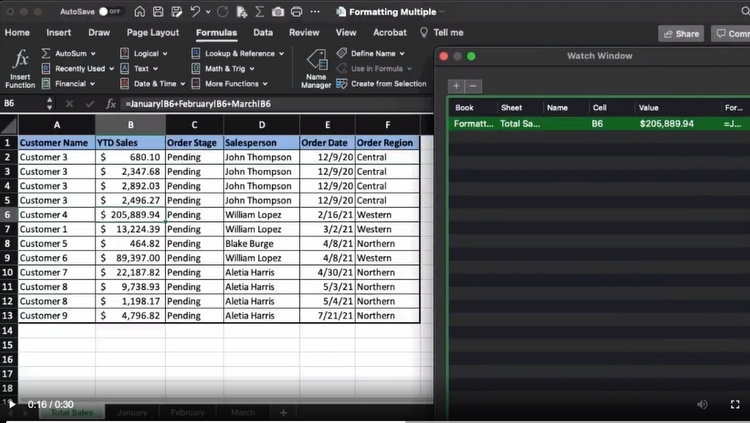Need to save time with Microsoft Excel? Here are some quick Excel tips every professional needs to know. Improving Excel skills is valuable because it is frequently utilized in numerous work-related tasks such as data input, descriptive statistics, and data organizing.
Read this post to learn the most useful Excel tips and understand how to use this application.
Related post to see: 10 Free Excel Add-Ins Brings Visual Interest to Spreadsheets
Multi-sheet formatting:
Do you ever get annoyed with the amount of time it takes to make formatting changes across multiple sheets? I know you’ve thought, “there has to be a better way!”
There is.
- CNTRL / CMD + Click each tab
- Make your changes in 1
- Reflected in all
Slicer:
Here’s one of my favorite filtering tools.
The Slicer
- Click anywhere inside a table
- Go to table ⇢ insert slicer
- Select the fields you want
A dialog box will appear.
Click any slicer button & data is filtered accordingly.
Watch Windows
Sometimes, when you’re editing a large worksheet it’d be nice to see how changes in one place affect calculations in another.
With “watch windows” you can show values in one area of your sheet, while you make edits in another.