Twitch, a leading platform where creators stream their content, comes with great features. Even though Twitch allows creators to directly download their streams, it doesn’t extend the same luxury to its viewers. As a Twitch user, if you’ve ever wanted to revisit a memorable live stream or analyze gameplay strategies, you might have run into the roadblock of not being able to directly download videos.
This is where the importance of third-party tools comes into play. Whether you’re looking for the convenience of an online tool, the robust features of desktop clients, or the portability of smartphone apps, there’s a Twitch video downloader out there that can fulfill your needs.
In this guide, we’ll be going over the top five Twitch VOD (Video on Demand) downloaders that you can use to save your favorite Twitch content for offline viewing. Each of these tools has been thoroughly tested, ensuring you can retrieve content from Twitch without having to worry about lags or quality loss.
The tools we’ll cover come with their unique features, making them suitable for different use cases. Whether you are a casual viewer wanting to catch up on missed streams, an aspiring streamer learning from the best, or a hardcore gamer looking for strategies from top players, there’s a tool that will cater to your requirements.
So, if you’re ready to break the barrier and download your favorite Twitch content, stay with us as we unveil the top five Twitch VOD downloaders.
1. UnTwitch: An Online Resource for Twitch Downloads
One of the most efficient ways to download Twitch videos is through an online downloader called UnTwitch. This service gives you the ability to download content using nothing more than the video’s URL. even allows you to customize your download by choosing your desired resolution and even extracting audio alone from the streamed content.
However, it is essential to note that UnTwitch does come with a limitation. It restricts downloads to a maximum duration of one hour at a time. For lengthier videos, the user needs to segment the content into one-hour intervals. Despite seeming like an inconvenience, this functionality can be beneficial if you wish to download specific segments from a video.
To utilize UnTwitch’s services, you can follow these straightforward steps:
- Go to the UnTwitch website by clicking here.
- Identify the Twitch video you wish to download.
- Copy the video’s URL and paste it into UnTwitch’s input field, then click Submit.
- A dropdown menu labeled ‘Available video download formats’ will appear. From here, select your desired resolution.
- If the video extends beyond one hour, pick the first segment of one hour you wish to download. You can adjust the time using the provided slider or stipulate the section count.
- To commence the download, click the ‘Download Video’ button.
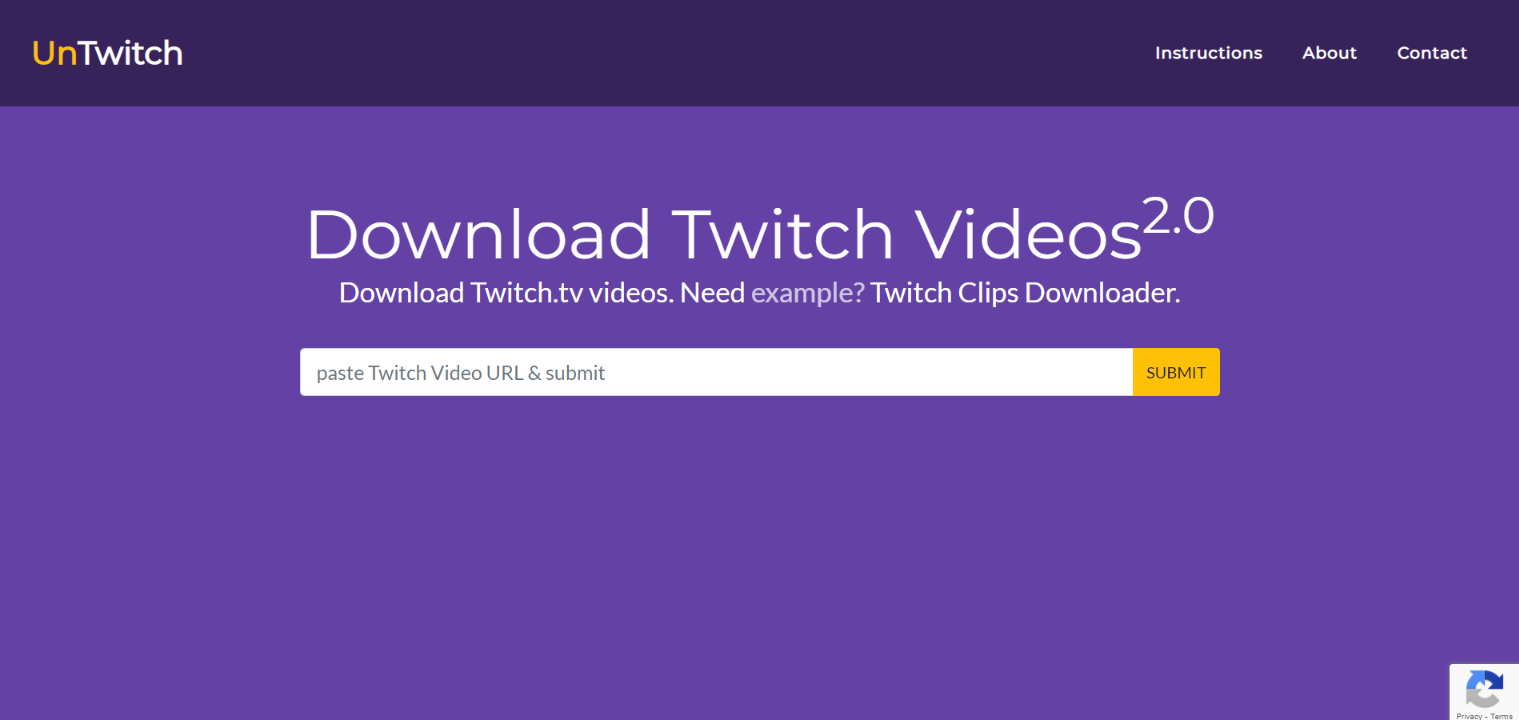
Once you have downloaded the first segment, simply readjust the slider to select the subsequent one-hour section and repeat the download process. This uncomplicated approach allows you to access your favorite Twitch content offline at your convenience.
2. Clipr (Online Downloader)
Clipr distinguishes itself as a reliable online downloader for Twitch streams. By simply inserting the URL of the desired Twitch stream, users can effortlessly download up to three hours of content. This feature sets Clipr apart from alternatives like UnTwitch, especially when longer videos are of interest.
The user-friendly interface of Clipr adds to its appeal. It allows users to customize the duration of their downloads by manually setting the start and end times. A choice of resolution is also available for video downloads, providing flexibility to match individual preferences. Please note, the option to download only audio content is unfortunately not available on Clipr.
3. VOD Saver (iPhone or iPad)
For Twitch stream downloads on iPhone or iPad, VOD Saver reigns supreme. In contrast to online video downloader tools, which often limit downloads to one or three hours of content, VOD Saver extends these boundaries. It offers the unique convenience of downloading Twitch streams of any length and in any resolution, with the added benefit of audio-only downloads.
However, it’s essential to be aware of the presence of ads during the download initialization process. These ads can be intrusive and may interrupt the user experience. To benefit from ad-free downloads, a subscription to the premium version of VOD Saver is necessary.
4. Video Downloader for Twitch (Android)
When it comes to downloading Twitch VODs on Android devices, Video Downloader for Twitch stands out as an exceptional choice. This user-friendly application eliminates the need for any account login, offering a direct download feature that makes the process swift and straightforward.
The app demonstrates functional similarities to the VOD Saver for iPhone. Users have the leverage to download videos in their preferred resolution, and further, the app allows the extraction of audio-only from streams. An additional highlight is its capacity to manage multiple file downloads simultaneously, which enhances convenience for users.
5. CleverGet (Windows and macOS)
CleverGet stands apart from its counterparts with its diverse content downloading options. While it’s tailored for Twitch content, it also extends its functionality to various other websites, offering users a broad spectrum of downloadable content. With its compatibility for both Windows and macOS, CleverGet is a reliable tool for desktop users wishing to store content locally.
The application integrates a built-in browser feature, which empowers users to navigate through the Twitch app and locate their desired videos for download. CleverGet maintains the quality of downloads, supporting resolutions as high as 8K, equal to the quality originally posted by the content creator. Noteworthy is its ability to download streams in bulk, and its provision to download content without the necessity for a sign-in, thus streamlining the user experience.