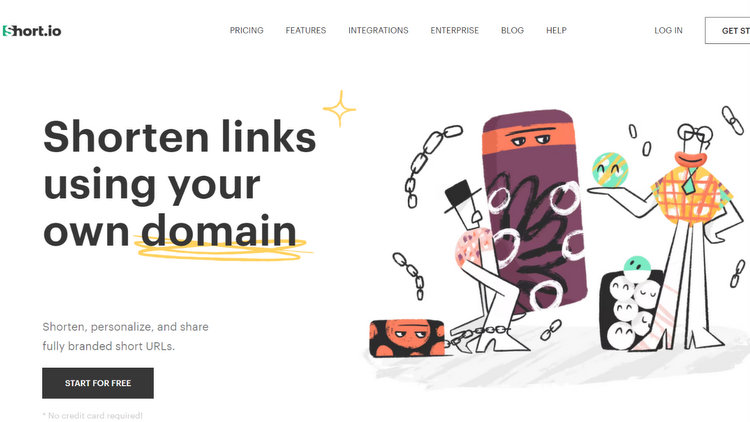Typography is one of the most important parts of web design. Whether you are a graphic or web designer, you must have a good grasp of typography. But also you need to know how to apply that knowledge to their web designs. It’s important to have useful tools that can make things easier.
These typography tools are mostly for beginners who always seek help from the sources but the expert designer may too try these out to change their taste. These tools will help you create different ideas and typography patterns for your next design projects. Here is a list of the best typography tools for graphic designers and web designers.
Also check out: 12 Sites to Download Free Fonts For Windows and Mac
1. Typetester
Typetester is an online application for comparison of the fonts for the screen. Its primary role is to make web designer’s life easier. As the new fonts are bundled into operating systems, the list of the common fonts will be updated.
2. Gridlover
Want to gauge font sizes and spacing on a web page. Gridlover is the best tool that lets you see how big your H1, H2, and H3 titles, and content font sizes need to be. You can preview HTML and CSS code when you are adjusting font size, line height, and scale factor.
3. WhatTheFont
If you want to find what font in an image, this is the right tool to identify the best match for the fonts in your photo. WhatTheFont allows you to scan in or provide the URL of a font and it will tell you what it is. Upload image PNG or JPG format, Select a crop box on text, find the best match font.
4. Adobe Typekit
Adobe Typekit is the best alternative to Google Fonts. Web designers get unlimited access to more than 20,000 fonts. It allows you to rewrite the sample text and filter through typography styles.
5. Gutenberg
Gutenberg is an easy-to-use web typography starter kit for web designers and developers. This tool will help to set base type size, line height (leading), and measure (max width).
6. Lettering.js
It’s a jQuery plugin for radical web typography. You can use this one to get editorial design with ease and manage code.
7. FitText
Want to make your website font sizes flexible. FitText is a jQuery plugin for inflating web types.

8. typebase.css
Typebase.css is a minimal, customizable typography stylesheet. It has both less and sass versions so it can easily be modified and merged into modern web projects.
9. Font Tester
Font Tester is a free online font comparison tool. dIt allows you to easily preview and compare different fonts side by side with various CSS font styles applied to them. It is very useful for web developers who are looking for just the right font/style/color to use in their pages.
10. Typewolf
Typewolf helps designers choose the perfect font combination for their next design project.
11. Fonts Ninja
Fonts Ninja is a Chrome extension that helps you identify the font family, weight, and even the font size used anywhere on a website.
12. Typekit Practice
Typekit Practice is a collection of resources and a place to try things, hone your skills, and stay sharp. Everyone can practice typography.