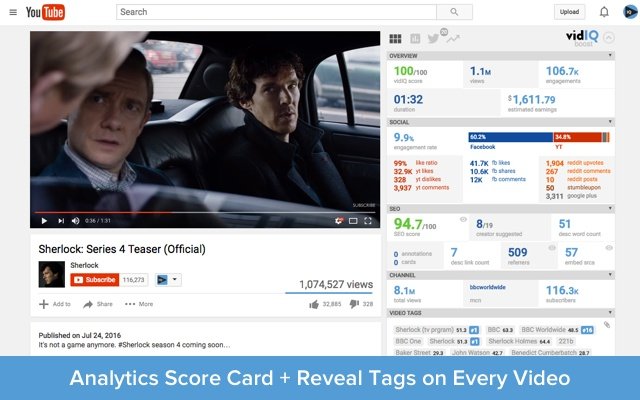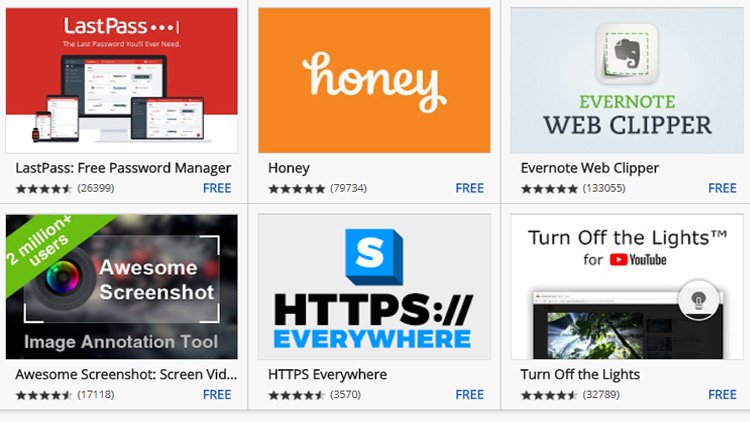Are you watching songs, TV shows, movies, or any funny or educational videos on YouTube? Installing Chrome extensions for YouTube lets your watching experience more pleasant. Here is a list of some cool and handy free Chrome extensions that will help.
1. Playback Speed Control
Whether you want to speed up a song or slow down TV interview or podcast talks, Playback Speed Control is a handy tool for you. There is a default feature on YouTube to speed up video, but this Chrome extension much higher function. For example, You can control the speed of the youtube playback using the keyboard. Just Press ‘+’ to increase and ‘-‘ to decrease the playback speed. Download
2. Magic Actions for YouTube
Magic Actions is one of the popular Chrome extension that enhances your YouTube movie watching experience. You can easily set up cinema mode, auto HD size, mouse wheel volume control, expand, view and delete your watch history, snapshots, and more. There are more than one million people use magic actions Chrome extensions for YouTube. Download
3. PocketTube
Do you want a Youtube subscription-manager? PocketTube allows you to filter out videos that you’ve yet to watch in any specific category, and you can also filter out videos from today, the last hour, and so on to get the freshest content to the top to avoid dealing with all of yesterday’s news. Download
4. GIFit
If you’d like to convert a funny video or movie scenes to a gif file format, GIFit can be a great choice for you because you can convert while watching the video. Download
5. Looper for YouTube
Adding a loop button is the easiest way to auto replay the video with one click. You can set auto replay every video. If you are enjoying a song lyrics on YouTube that you want to watch or listen to replay again, this is the extension for YouTube users. Download
6. Turn off the lights
The entire page will be fading to dark with one click. So, you can watch the video as if you were in the cinema. With one click on the lamp button, the page will be fading to dark. And automatic focus to the video. Click again, and the page will return as normal. Download
7. Video Blocker
Video Blocker is a free extension that allows you to block videos from a channel or specific type of videos. You need to put the word phase, which avoids showing on your home feed. Download
Read also: 10 Websites to Download Videos Online