Video marketing is an excellent tool to increase the attention of the visitors. It attracts more attention than a static image product page. Information packaged in moving images is easier for visitors to consume and emotionalize than pure product text with static images.
Because the cost of producing video at a specialized agency is expensive, we would like to introduce FlexClip in this article to create interesting product video trailers based on existing graphics and video.
FlexClip ensures, to those who have never edited a video, to self-produce frequent videos to populate social channels and win new customers. Because an intuitive, step-by-step-based interface quickly leads to attractive results.
FlexClip allows access to a vast library of ready-made templates, and of course, it is also possible to upload videos and audios that you already have. So it is the ideal tool to create videos with caption text, a custom soundtrack, and lots of transition effects.
There are many video editing software available to make videos, but online video editors are easy to learn and quickly make videos for your projects. In the following article, you can get an impression of FlexClip and how to create an interesting product video trailer with this dead-easy video editor.
You want to create a video with photos and music online. Flexclip is the best choice for you to create videos with pictures and free stock clips. In this post, I’m going to show you how to use this free online video editor to start making videos with photos and music.
How to edit videos with FlexClip?
Open the Google Chrome browser on your computer and connect to the web site of FlexClip.
Once inside, You need to click on Get Started. In the next screen, you can proceed with creating the account by entering an e-mail, password to sign up. Alternatively, the tool allows you to register using your personal Facebook or Google account.
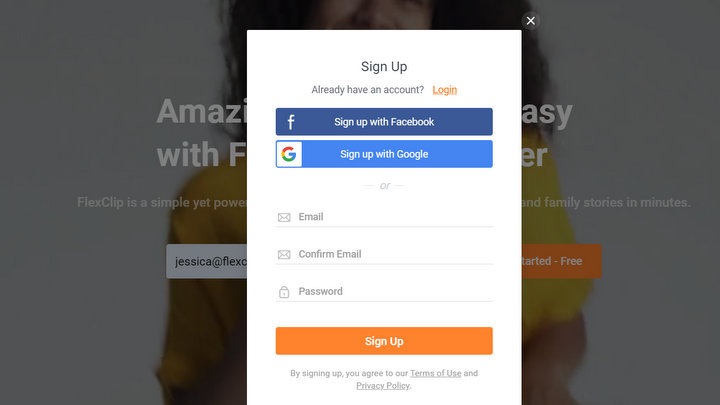
In the service access screen there are, in the form of a preview, all the templates available for your video. Of course, it is available to start from scratch if you want. After selecting the templates, you can go to its main screen where you can start making your video directly on the Web.
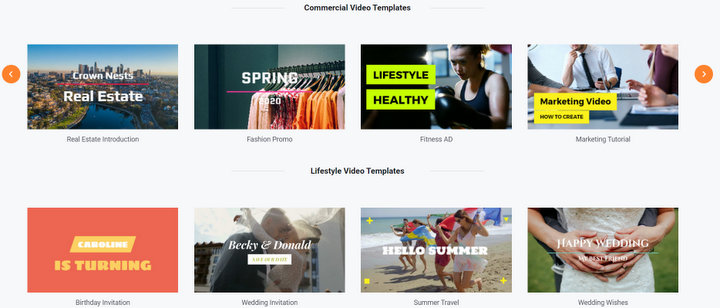
You can click on the + icon in the dotted rectangle and on add stock media, local media, and background. In the new window choose the item upload pictures and videos to start the upload.
Create Video with Photos & Music Online
Once materials are added, you can set up the video. The first thing you can do is set the display order of the photos and video clips. To do this, drag the clip you want to edit and drop it in the storyboard.
Here you can also set the display time and transition effect of each of the photos. In the “Time” column, you can adjust the display time and by clicking the “Transition” column to choose the transition effect.
And then, it is available to click on the t- shaped icon to insert predefined caption text and drag it to the position you want.
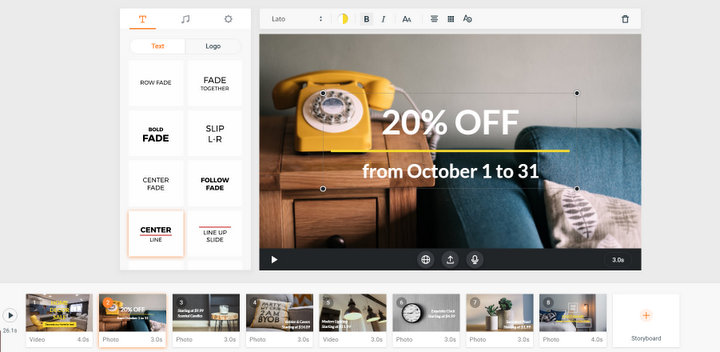
Then add the song you want to use as a soundtrack by clicking the note-shaped icon and set the volume and loop playback options.
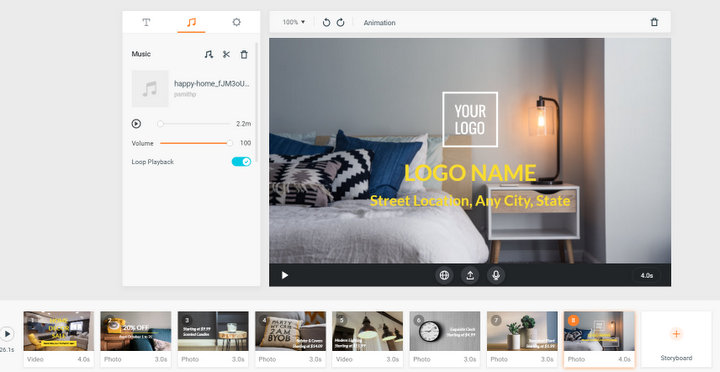
Finally, you can also configure options such as aspect ratio, transition time, mute, etc. Once you have set it up, click the “Preview” button to preview the video.
If you are satisfied with the work, you can type a file name in the “Project name” field and then click the “Export Video” button. Once the video has been created, you can open the destination folder and post it to Youtube.
This free video editor has a lot of cool editing features, so you can easily make and edit your videos within a few minutes.
You can use this free video editor online to make Facebook cover videos, fun videos like TikTok, business promotional videos, and also videos for uploading on YouTube.
Do you know that you can make money to create video with photos and uploading on YouTube?
Flexclip is perfect for beginners to start to edit video without any cost and no downloaded to edit videos. It also has a premium version that comes with amazing features, no watermark, and more. Check out Flexclip free online video editors to create HD videos for personal or business projects.

