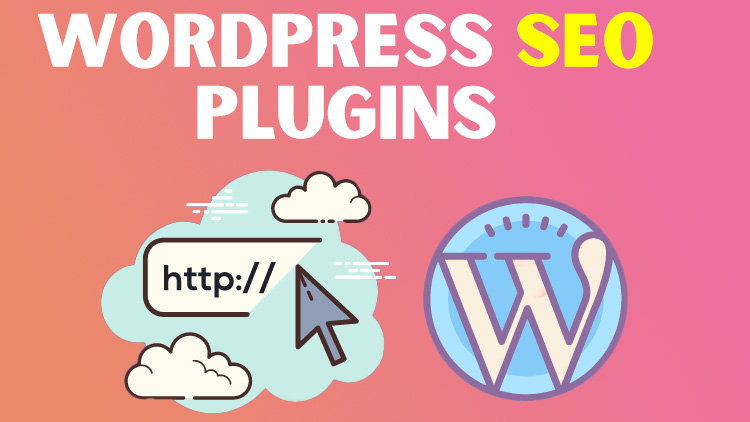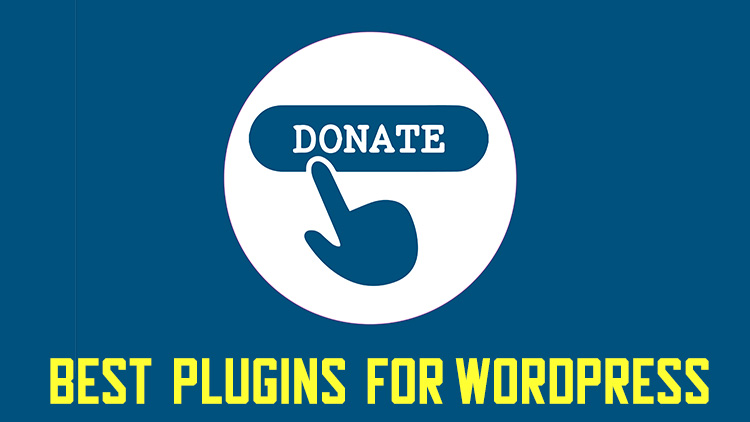WordPress is the best CMS platforms to build multi-author websites. Creating and managing multi author websites with WordPress is very easy and quick process because of a lot of powerful plugins make life easier.
Here are the top 10 best free WordPress plugins that bring efficient workflow process and give powerful features for your multi-author site.
1. User Submitted Posts
Are you looking to create a website with user-submitted contents? You don’t know where to start, there are some fantastic magazine WordPress themes packed with front end post plugins, but it cost around $50. But you want a free plugin; User Submitted Posts is best one for you.
User Submitted Posts is totally free WordPress plugins that enable visitors to submit posts from the frontend of your site. Your site visitors can simply upload content for your readers. You can add a frontend form via template tag or shortcode that enables your visitors to submit posts and upload images.
2. Edit Author Slug
Edit Author Slug lets you control of your user permalinks for the multi-author site. WordPress default creates a Permalink for each author like this: http://www.yoursite.com/author/username/.
With this plugin, you can now change the permalink to something of your choosing, such as http://www.yoursite.com/staff/david-miller/.
3. Meks Smart Author Widget
Meks Smart Author Widget automatically detects current article author profile in a WordPress widget. So, the widget can be shown only on a specific single post or archive templates. It has some cool features flexible display options, auto detect post author on the single post and author templates, custom avatar size, link avatar image to author archive, link user display name to author archive, and replace widget title with user display name. Meks Smart Author Widget plugin makes your multi-author website more powerful.
4. Editorial Calendar
When it comes multi author website, you should follow editorial calendar to publish new posts and manage authors article properly. Editorial Calendar plugin helps you scheduling upcoming posts by displaying everything in a handy calendar format. It will give you an overview of your blog and when each post will be published. You can drag and drop to move posts, edit posts right on the calendar, and manage your entire blog.
5. Post Status Notifications
Post Status Notifications is another good multi-author site plugin for website’s administrator to see if any new submit posts have been added by authors for review. This is the best plugin that lets you follow better editorial workflow by improving communication with authors. It has email notification option, so Admin or Editor will receive email notification when a post is submitted for review.
6. Content Progress
Content Progress provides you manage your content editing workflow for the editorial process. It detects empty posts or documents. You can flag any document as incomplete or need review, or create custom content flags suitable to your needs, such as “Needs Research”, “Add Media” or “Needs Scheduling”.
7. Author Avatars List
Author Avatars List display lists of user avatars, grouped by user roles, on your (multiuser) site. You can also insert single avatars for blog users or any email address into a post or page.
8. Change Author
Change Author is providing credit to authors. You don’t want to allow authors access WordPress Dashboard. With this plugin, you can control them as a basic WordPress ‘Subscriber’ account.
9. WP Author Bio
WP Author Bio is another useful plugin for a multi-author site. This WordPress author bio plugin supports single and multiple authors with Co-Authors Plus. The author bio box is responsive and includes five social icon sets. You are able to choose from following social networks such as Behance, Blogger, Delicious, DeviantArt, Dribbble, Facebook, Flickr, GitHub, Google+, Instagram, LinkedIn, MySpace, Pinterest, RSS, StumbleUpon, Tumblr, Twitter, Vimeo, WordPress, Yahoo and YouTube.
10. Peter’s Post Notes
Peter’s Post Notes provides features for editors and authors keeping the conversation within a page or post.