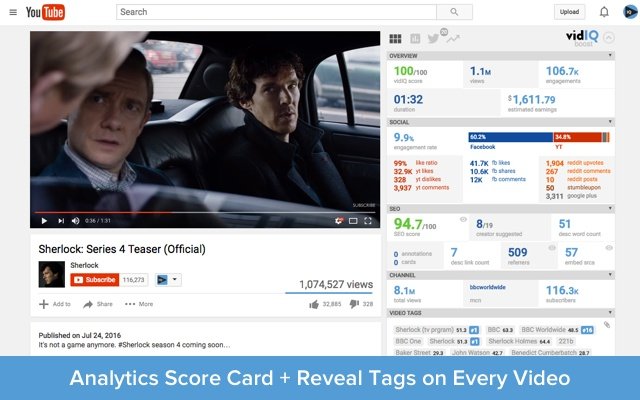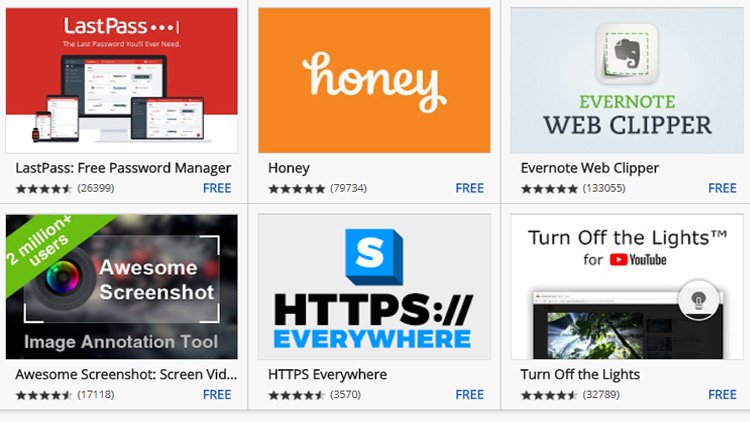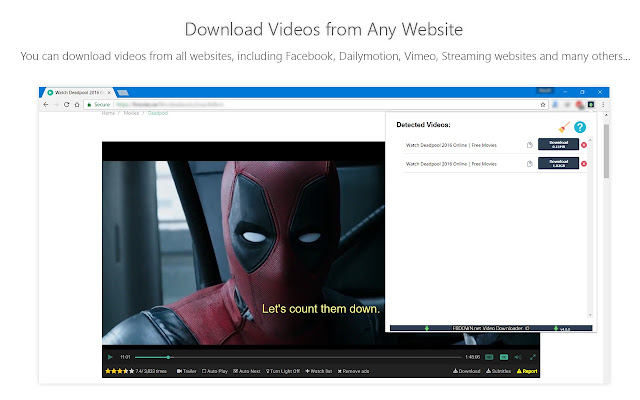Google Chrome Extensions directory has thousands of fantastic tools for a better browsing experience. Browser security is one of the key things recently going around. Every internet user should make themselves secure from malicious adverts or hijacking accounts.
However, the vast majority of internet users don’t have technical knowledge. Luckily, there are many Security browsers extensions make simplify to solve these security issues. If you are Google Chrome user, you can find many productivity extensions for security and privacy.
Here are the best security Chrome extensions for adding secure browsing experience.
1. Social Fixer for Facebook
If you feel Facebook newsfeed showing unnecessary post, you want to get rid of the sponsored post, but there is no option Facebook gives you. Using Social Fixer for Facebook, you will get that power so you can simply hide posts you’ve read and customize your Facebook account. You don’t mess posts appear in the news feed anymore.
This Facebook Chrome extension includes many cool features that make your Facebook experience better. Social Fixter extension helps you to use as a privacy tool. Now you are able to select from Display Tweaks to customize the interface or write your own facebook interface with CSS.
2. Tab Wrangler
When you open a lot of new tabs, and they are running the same time then it affects CPU performance. You may experience with slow down your computer. Tab Wrangler chrome extension enables you to simply close unwanted Chrome tab or make all tabs as one. Tab Wrangler automatically closes idle tabs after the designated time and saves closed tabs, so it is very easy to re-open those tabs you like.
3. Filter by WOT
You don’t know which websites contain malicious adverts. When you open these sites your PC or laptops going to very slow so that installing Filter by WOT is the best option. It appears alongside Google search results, so you keep away from the content you don’t want. Filter by WOT show what websites are valuable and may affect your computer.
Filter gives you the ability to enable password protection to restrict changing settings or bypassing blocks. You can browse safely with add custom filtering keywords and ability to add sites to the list of blocked sites or trusted sites
Download
4. Password managers
A password manager is an essential Chrome browser extension to manage all your social networks and other website’s passwords.
LastPass is a free password manager extension that saves your passwords and gives you secure access from every computer and mobile device.
5. HTTPS Everywhere
“What Does HTTPS Mean? HTTPS stands for HyperText Transfer Protocol Secure. To make sense of this cryptic name, let’s break it up into its components.”
Installing HTTPS Everywhere is very important to protect your personal financial information. There are many websites haven’t switched to HTTPS. When you visit sites don’t have SSL certificate, then it leads to your credit card stealing.
HTTPS Everywhere extension automatically switches websites from insecure “HTTP” to secure “https”. It will protect you against many forms of surveillance and account hijacking, and some forms of censorship.