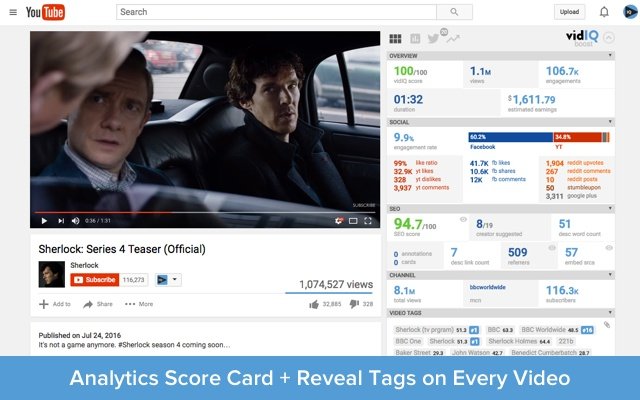When it comes to YouTube and other video-sharing platforms, the importance of video thumbnails cannot be overstated. A video uploaded without a thumbnail is like a blog post without a title, potentially reducing user engagement and even affecting the number of views. After all, would you be interested in watching a video with a random, unrelated thumbnail image?
The thumbnail is the first thing a viewer sees, making it a key component not just on YouTube, but on all video-sharing platforms. However, the task of creating an appealing video thumbnail can be daunting, especially if you’re not familiar with Photoshop or similar graphic design tools.
But don’t worry if you’re not a Photoshop expert. There’s a solution that can make the thumbnail creation process a lot easier: drag-and-drop image editors. These tools are incredibly user-friendly and can help you create attractive thumbnails without any graphic design experience. So, even if you’re a beginner, you can create thumbnails that grab viewers’ attention and boost your video views.
Pixelied
Pixelied is an exceptional online YouTube Thumbnail maker that empowers you to swiftly craft captivating thumbnails. Despite being a newcomer, this web-based tool boasts an array of invaluable features that can significantly accelerate your editing workflow.
PhotoadKing
While perhaps not as widely recognized, PhotoadKing remains a standout option among websites for designing your very own YouTube thumbnails. Equipped with a complimentary account, you gain access to a multitude of thumbnail templates that can be effortlessly selected and promptly customized.
Renderforest
Renderforest stands out as a remarkable platform that expedites the creation of enticing YouTube thumbnails in mere minutes. This site presents a plethora of high-quality templates that exude professionalism while maintaining an effortless editing experience.
Canva
Undoubtedly one of the most exceptional online design and image editing tools accessible, Canva reigns supreme. With no cost attached, it allows you to fashion banners, posts, and thumbnails of virtually any nature. As for its YouTube thumbnail creator, Canva offers an extensive selection of distinctive templates that can be effortlessly customized to craft a video thumbnail in a matter of minutes.
Snappa
In comparison to other online photo editors, Snappa stands out for its user-friendly nature. It serves as an excellent choice for individuals lacking prior expertise in photo editing. However, it is worth noting that the free version of Snappa does come with certain limitations.